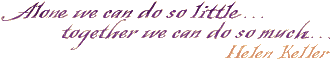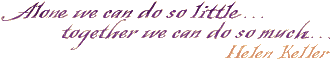Common Standards and
Site Management
for Archivists~WebMasters
Common Standards:
We need to have common standards so that any of us could
manage any State/County without the need to rebuilding it. It is
necessary to have the standards published so that we and our
future Archivists will be able to pass through the labyrinth
without getting lost.
Common Password:
A common password is shared by all State Archivists.
Caution is urged when uploading (FTP).
Backup:
Keep an up-to-date backup of your
subdirectories and files.
Directory Structure (State/County):
The following is a list of possible subdirectory names. Your county might not
need all of these categories or you might have additional categories not
included on this list. We can expand the list as needed. Note that
“singular” directory names are required, i.e.
bible/ NOT bibles/
county/
bible/
biography/
book/
cemetery/
census/
nnnn/ (add needed year-number subdirectories)
court/
history/
land/
deed/
grant/
surveyor/
military/
civil-war/
indian-war/
mexican-war/
revolutionary/
span-amer/
war-of-1812/
wwi/
wwii/
newspaper/
obit/
school/
tax/
vital/
birth/
death/
marriage/
will/
inventory/
settlement/
Family Group Sheets, Gedcom files, other modern genealogical works
are not permitted.
File Names (index and default):
1. Keep file names lower case, i.e. default.html
( NOT Default.html )
2. Top (national) directory will use as its main page, index.html
3. State and county directories will use as their main page, default.html
4. For states with independent cities which have the same name as a county
in that state -- like Baltimore, MD -- the
city-name subdirectory should include “‑city” to make it different than the
county name.
Data Directories :
Data directories (tax/ land/ etc.) will not require a default.html page.
However, if a directory does not include a file with one of these four
names (index.html, index.htm, default.html, default.htm), the server will
automatically display a "Forbidden" page. A zero second redirect index
or default page may be used to avoid the "Forbidden" page.
>>>>
Forbidden
You don't have permission to access /al/ on this server.
--------------------------------------------------------
Apache/1.3.26 Server at www.us-data.org Port 80
<<<<
File Names:
1. Keep file names lower case, i.e. williams-jw.txt, NOT Williams-JW.txt
2. File names by date (one method) i.e.
November 6 1704 becomes 17041106.txt (yyyy,mm,dd).
This would work for some documents, but not all.
Two surveys on the same day could be 17041106a.txt and 17041106b.txt
3. Since a Bible will cover a span of years,
using dates for their file names is not practical,
file names like this might work:
williams-jw.txt
4. If a separation is necessary in a file name use a dash "-" instead of an
embedded space.
5. When using a person’s name as the file name place the surname first.
6. If there is more than one file for the same name, add a number at the end of the
file-name.
State and County Table of Contents Page Requirements:
By definition, the main State and County default.html pages are Table of Content
pages.
All State and County Table of Content pages must display the common
US Data Repository design. The beehive (skep) design at the top of this page may not be used
on State and County pages.
Required Graphics:
blue-paper1.gif (preferred background)
laid-wm-cream.gif (background)
usgennet.gif (USGenNet Inc.) (link required)
nonprofit.gif (a nonprofit corporation)
docs1.jpg (old papers graphic)
logo1.gif (US Data Repository)
Relational links to the graphic files are required.
Absolute links to graphics are not allowed.
Examples:
Relational link from a State page to a graphic:
<IMG SRC="../graphics/logo1.gif" WIDTH="260" HEIGHT="111" ALT="U.S. Data
Repository">
Relational link from a County page to a graphic:
<IMG SRC="../../graphics/logo1.gif" WIDTH="260" HEIGHT="111" ALT="U.S. Data
Repository">
Absolute link from a State page to a graphic:
<IMG SRC="http//www.us-data.org/graphics/logo1.gif" WIDTH="260" HEIGHT="111" ALT="U.S. Data
Repository">
A “Contact” to State Archivists must appear on the State page,
not necessary and definitely not recommended on county pages.
In order to deter spam spiders from harvesting the Archivists’ email
addresses, using a graphic to display an email address is recommended.
Spam spiders can not read graphics. A "mail form" link must appear near
the addy graphic.
Example:
TO CONTACT: Fred Smoot, US Data Repository
Archivist
Please type the e-mail address
into a “mail form.”
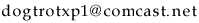
Table and Font Colors:
See: Demonstration Page.
FTP vs. Downloading from the Web. (this section needs work)
The Question of Scripts.
Acceptable Page Formats:
State and County Table of Content pages: html
Data pages: .txt, .html, .pdf
Graphics: .jpg, .gif
Public Exposure for the Transcribers:
Many transcribers do not want their email address appearing
in the on-line files because of getting junk mail and lookup requests. Some
don’t even want their names used. It is necessary that you determine in advance
if the transcriber desires their name and/or email address included on the data file.
Documentation:
Keep documentation for each file that you place on-line so that should you ever
retire from handling a state, the documentation can be passed onto the next
volunteer. If possible, the documentation should include the original submitted
files, the contributor's email, and a master index file describing the on-line
files.
The master index file should list each of the on-line files by State, County,
and category, with additional columns for the contributor's name, contributor's
email address, source, on-line folder and file-name, and any additional
comments.
Outside Links:
The linked logo to USGenNet is required. It must appear
on every State and County Table of Contents page.
State and County Table of Contents pages may link to appropriate
pages within The USGenWeb Census Project®.
Links to other projects are not allowed!
An easy suggested method is to link from the county table directly to the USGenWeb Census Project State Assignment page. By doing this all the Census information is updated each time the USGenWeb
Census Project uploads a new transcription.
Starting link is:
http://us-census.org/states/[state]/
Then find the [county letter]-[state abbr].htm#County Name
For example:
http://us-census.org/states/alabama/a-al.htm#Autauga links to the
Autauga county, Alabama page.
|
|